When we talk about guest services in hotels, holiday accommodation or campsites, the Digital Guest Directory is a central component of the host’s “toolbox”. It summarises everything guests need to know about their stay and also advertises the accommodation’s offers and services. The goal: The Digital Guest Directory or Hotel App becomes the first point of contact for all requests, supports personal service and thus relieves your employees. But how do you ensure that as many guests as possible are aware of and use this digital service? We have 12 tips to help you increase usage.
The content in brief:
- First phase: Before arrival
- Second phase: On arrival and check-in
- Third phase: During the stay
- Fourth phase: At check-out and beyond
- At any time
First phase: Before arrival
#1: Make the Digital Guest Directory an integral part of the booking confirmation
You have a Digital Guest Directory in your accommodation and want to ensure that as many guests as possible use it. Then you should definitely take advantage of this major benefit over a printed information folder: You can make the digital version available to guests before they arrive – with no extra effort at all. Because all guests need is a link. The best way to do this is to include a corresponding information sentence so that it is clear what is behind the web address or you can insert an informative banner that also acts as an eye-catcher.
#2: Send a journey mail and increase anticipation
Do you send your guests another email a few days before their arrival? A pre-stay email or “journey email” usually catches guests in the middle of their preparations for the trip or when their anticipation is at its highest. Many are particularly receptive to upgrades and offers such as spa treatments, additional breakfast bookings or car park reservations. So refer to the Digital Guest Directory in your email, where your guests can book your services directly online and at the same time receive all the important information on arrival and check-in. This increases usage figures and your turnover at the same time.
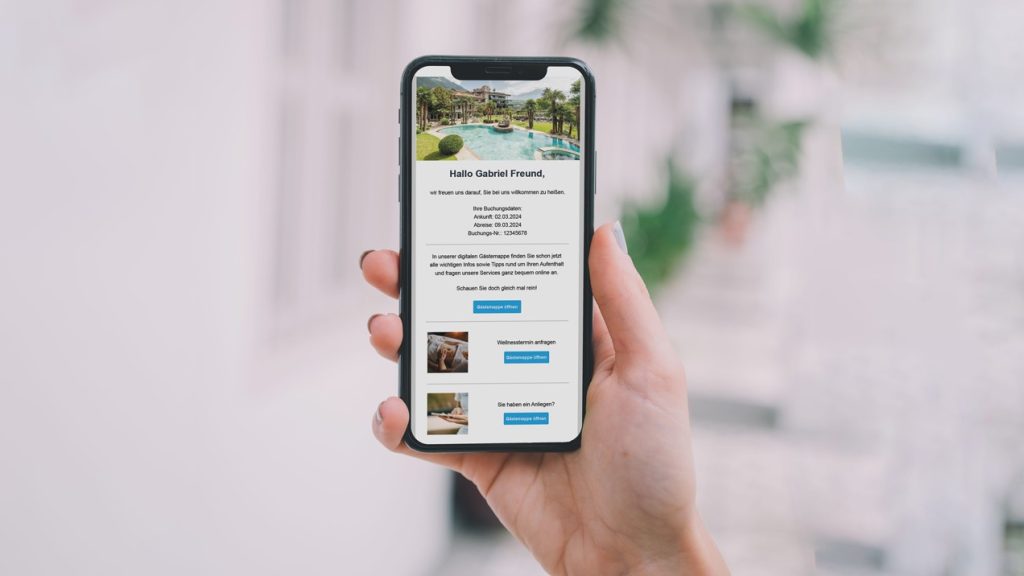
If you link your Digital Guest Directory by Hotelcore with the appropriate property management system, you can automatically send a journey mail to your guests. In addition to the booking details, it contains links to your most important services and offers and takes guests directly to the enquiry or booking forms.
#3: Handle pre-check-in via the Digital Guest Directory
Waiting times at reception and hand-filled check-in forms that have to be laboriously typed out … there’s a better way! Give your guests the opportunity to pre-check-in before they arrive. They can transfer the relevant guest data directly to your hotel software in advance. This is possible thanks to the link between your Digital Guest Directory and the relevant PMS system. It also gives your guests one more reason to call up the Digital Guest Directory on their own devices. And once they are there, useful information, tips and offers are just a click away.
Second phase: On arrival and check-in
#4: Notice for the pocket: hand out welcome cards or keycard cases
On arrival, you should of course also actively draw guests’ attention to the Digital Guest Directory. Integrate the topic firmly into the check-in conversation and also hand them a small reminder: At Hotelcore, we use practical welcome cards in business card format or sleeves for room key cards. Both fit easily into guests’ wallets and are limited to the most important information: Wi-Fi password, short explanation about the Digital Guest Directory and the QR code.

Recognition value is the be-all and end-all: no matter which advertising material format you choose, Hotelcore will design it in consultation with you and of course adapt the colours and logo to your brand.
#5: Place eye-catchers in the accommodation
Make your Digital Guest Directory visible – preferably in several places in the accommodation so that guests notice it as soon as they arrive. For example, place posters on the walls and displays in the rooms or at reception. Use your digital signage infrastructure, such as monitors and TVs, to provide appropriate information. Important: Make it as easy as possible for guests and always include a QR code that directs them straight to the Digital Guest Directory.
You can draw even more attention to your Digital Guest Directory with a touchscreen kiosk. As an interactive info point, this works best in places with a lot of through traffic. That could be the lobby or reception area. Guests browse through your information, services and offers on a stationary, large touchscreen. This also gives guests who do not have their own device with them access to the Digital Guest Directory. Additionally, it bridges the waiting time if the reception desk is busy.

Third phase: During the stay
#6: Send push notifications
The first step is done. Your guests now know about your useful service, have opened the Digital Guest Directory at least once and, ideally, have installed the app on their own smartphone or tablet. Now is the right time to communicate targeted offers, events or information. Push notifications are exactly the right tool for this, as your guests receive them directly on their own devices – even if they have closed the app. By clicking on the message, guests receive more information or book the relevant offer straight away.
Examples:
- “Free spa appointment today at 11 a.m. – book now!”
- “Register now for the guided hike”
- “Important information: The pool area is closed today between 12 and 4 pm for maintenance work”
- etc.
In this way, push messages not only draw guests’ attention to a specific offer or piece of information, but also remind them of the Digital Guest Directory.
#7: Digitise menus, magazines and newspapers
Your Digital Guest Directory already replaces the information folder in the rooms, travel guides and numerous flyers and brochures. If you also upload menus, the evening menu or your hotel newspaper, for example, you provide your guests with even more useful content – and another reason to utilise your digital service.
To give your usage figures the right boost, it is best to focus not only on ensuring that as many guests as possible access the Digital Guest Directory, but also that the existing users stay there for as long as possible thanks to the varied content. You can achieve this, for example, by making a selection of renowned newspapers and magazines available to guests as e-papers alongside your own content. For many guests, reading newspapers at the breakfast table is simply part of the experience. Your Digital Guest Directory will become part of their daily routine during their stay.


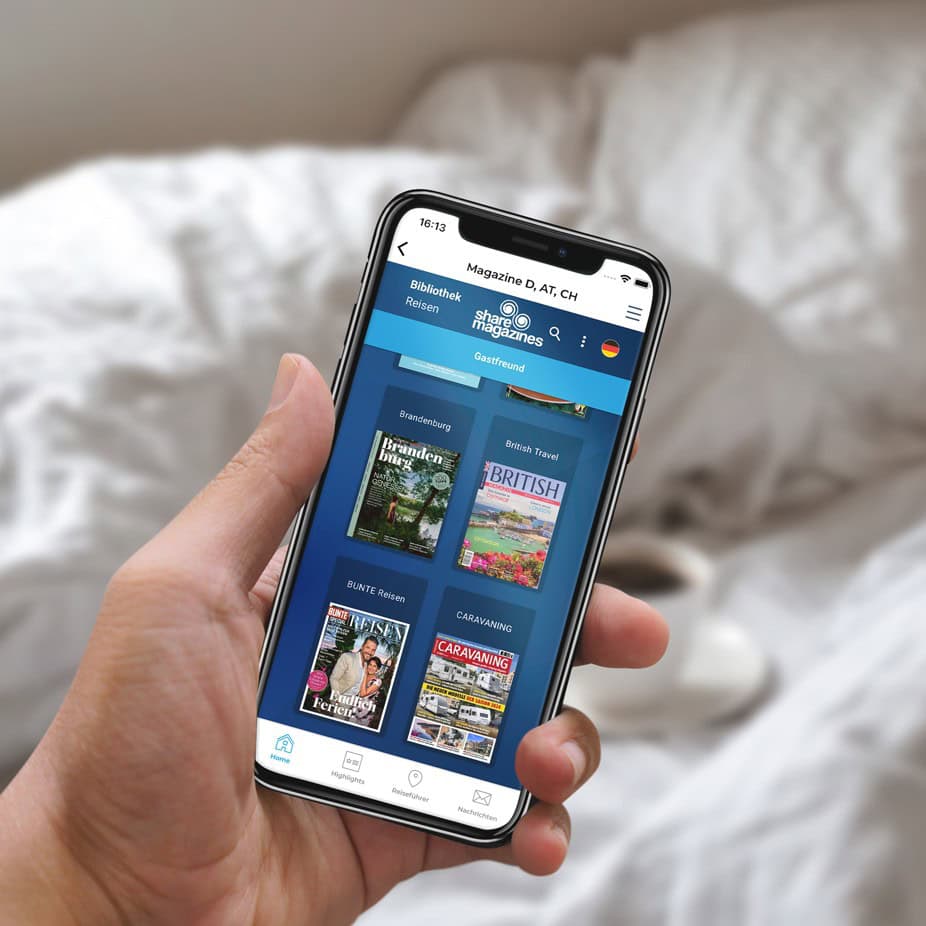
With Hotelcore, you can easily integrate a large amount of additional content into the Digital Guest Directory. E.g. your own hotel newspaper, menus or a reading material inlcuding e-papers of hundreds of newspapers and magazines.
#8: Offer incentives for use
Digital processes, fewer queries at reception, faster check-in … As a host, you benefit in many ways from maximising the use of the Digital Guest Directory. So give your guests an additional incentive. For example, by rewarding them with a free drink at the bar if they cancel room cleaning digitally. Or point them specifically to the digital travel guide including routes, tours and events in the region, as well as to the events that are fully available to them in the Digital Guest Directory by Hotelcore.
Fourth phase: At check-out and beyond
#9: Send push notifications to departed guests
Yes, strictly speaking, we are using the same principle here as in tip #6, but you certainly want to stay on your guests’ minds even after their stay. That’s why you can easily send push notifications to recently departed guests via Hotelcore. Ask them to rate their stay, refer them to your newsletter or offer discounts for their next booking. This not only increases the use of your guest directory, but also strengthens guest loyalty.
#10: Customise newsletters and “thank you” emails
Many hoteliers send their guests a short, friendly email. They thank them for their stay and invite them to leave a review or take part in a survey. Take advantage of this moment when guests are full of positive holiday feelings and integrate a link to the Digital Guest Directory so that your guests stay in contact with you.
You can inform former guests about new bookable services in your Digital Guest Directory or special offers for repeat bookings in regular newsletters. Respond to your guests’ feedback and, if necessary, adapt content or use functions such as chat more actively than before. Turn your guests into regulars!
At any time
#11: Include social media and website
Nowadays, young guests use social media to find out about general holiday inspiration, excursions, photo spots or what to expect at your hotel right from the start. Use your social media channels and your hotel website to promote the Digital Guest Directory. A reference to your modern service on the website isthe first step: It directly encourages people to download it. It is even more important to post regularly on social media: about the benefits, functions and content of your Digital Guest Directory and, ideally, to share live impressions with your followers.
#12: Convince and train team members
Let’s move on to the last and ultimate tip. Convince your employees first and encourage them to download and explore the Digital Guest Directory themselves. This is because team members who are familiar with the content and offers and have perhaps even worked on them themselves will pass them on to guests naturally and without coercion. A personal tip from a team member can often achieve more than many written tips. Encourage staff who are in contact with guests to mention the Digital Guest Directory in conversations, especially when guests have questions about services, tours or local activities. This will naturally increase the usage.

Do you still have questions or would you like to find out more about the Digital Guest Directory?
Image: ©JustLife – stock.adobe.com
This text has been translated automatically.